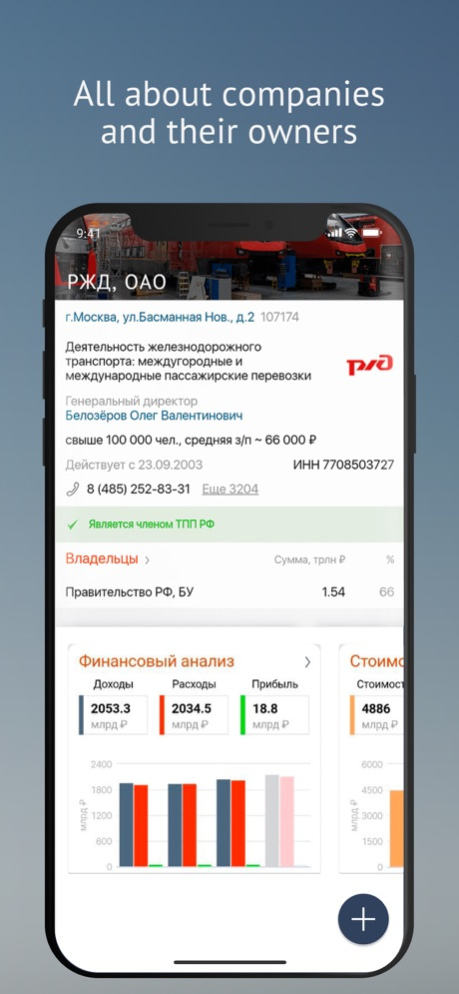Saby Business 24.2111.1
Continue to app
Free Version
Publisher Description
Detailed analytics on the company operation, overall insights for the whole company and by each locality.
•Sales trends–the amount of revenue, quantity and average spend, comparison by period.
•Money reports–balance on accounts, in cash registers and on deposit.
•Cash flow analysis–inflows and outflows, payments to vendors, and employee wages.
•Product rating–by revenue, volume and frequency of sales.
•Cashiers’ efficiency–see your top-sellers and those who are behind, decide on bonuses or penalties.
•Reporting to government agencies–view and file reports, use the Saby calendar to see what to file next, and keep track of document statuses.
•Recognition of primary accounting documents–just take photos or upload your documents. Saby will recognize a consignment note and record the items against a proper warehouse or use the invoice photo to issue a payment order.
•Video surveillance–use your smartphone instead of a video surveillance point, wherever you have the Internet connection.
•All about companies–company details, owners, financial state, business value and other up-to-date information about companies in your region and Russia.
•Notifications–get alerts on cash register issues, receipts with manully entered discounts and other questionable transactions, all with video recordings attached.
More about Saby: https://sbis.ru/retailFollow the news and leave your comments and suggestions in our group: https://n.sbis.ru/retail
Apr 23, 2024
Version 24.2111.1
Bug fixes and performance improvements.
About Saby Business
Saby Business is a free app for iOS published in the Office Suites & Tools list of apps, part of Business.
The company that develops Saby Business is KOMPANIYA TENZOR, OOO. The latest version released by its developer is 24.2111.1.
To install Saby Business on your iOS device, just click the green Continue To App button above to start the installation process. The app is listed on our website since 2024-04-23 and was downloaded 1 times. We have already checked if the download link is safe, however for your own protection we recommend that you scan the downloaded app with your antivirus. Your antivirus may detect the Saby Business as malware if the download link is broken.
How to install Saby Business on your iOS device:
- Click on the Continue To App button on our website. This will redirect you to the App Store.
- Once the Saby Business is shown in the iTunes listing of your iOS device, you can start its download and installation. Tap on the GET button to the right of the app to start downloading it.
- If you are not logged-in the iOS appstore app, you'll be prompted for your your Apple ID and/or password.
- After Saby Business is downloaded, you'll see an INSTALL button to the right. Tap on it to start the actual installation of the iOS app.
- Once installation is finished you can tap on the OPEN button to start it. Its icon will also be added to your device home screen.